<SPAN class=spnMessageText id=msg>
شرح تنصيب Windows Vista
 لنبدأالشرح بالإنجليزبة
لنبدأالشرح بالإنجليزبة<BLOCKQUOTE>The Windows Vista install will the begin to load.
</BLOCKQUOTE>
<BLOCKQUOTE>Some of these stages can take quite sometime so be patient.
</BLOCKQUOTE>
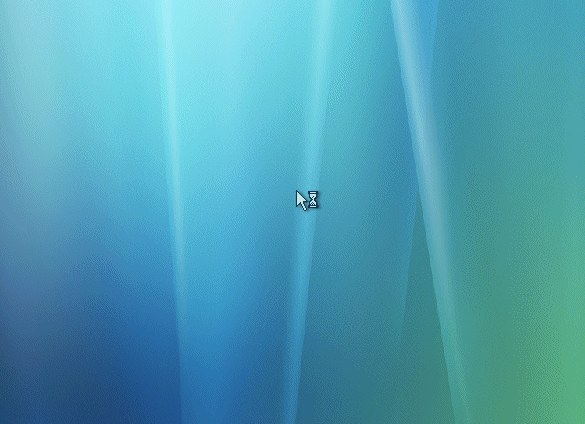
<BLOCKQUOTE>Now select your install Language,
</BLOCKQUOTE>
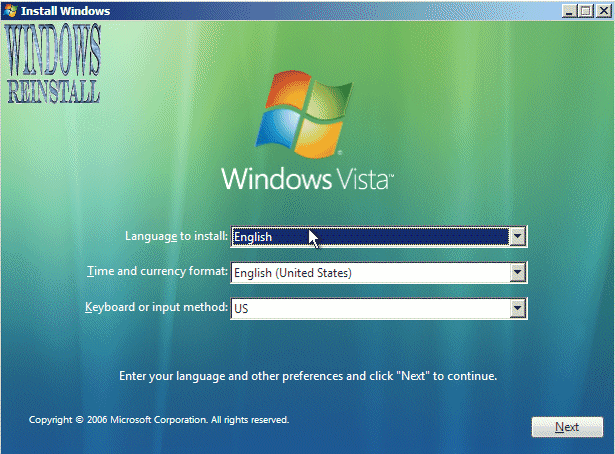
<BLOCKQUOTE>Time and Currency Format,
</BLOCKQUOTE>

<BLOCKQUOTE>plus keyboard type, once you are happy with the settings, Click on "NEXT" to continue.
</BLOCKQUOTE>
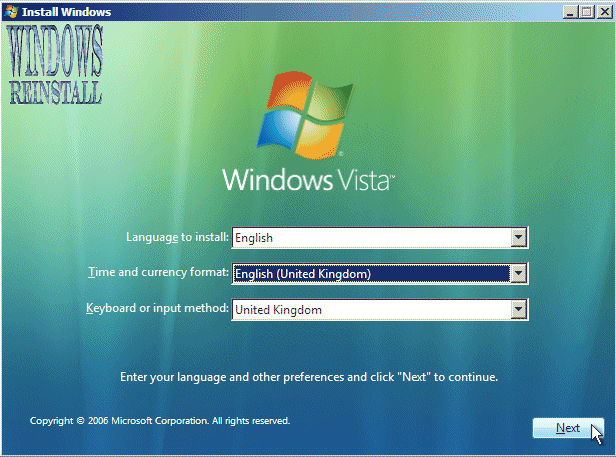
<BLOCKQUOTE>From the next screen click on "Install Now" to continue.
</BLOCKQUOTE>
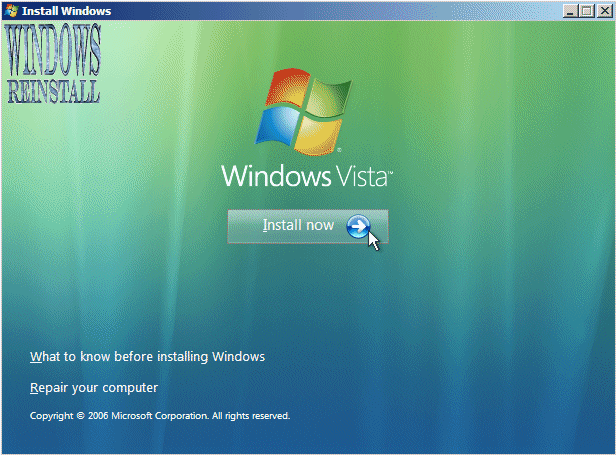
<BLOCKQUOTE>Windows will begin to carry out some processes.
</BLOCKQUOTE>
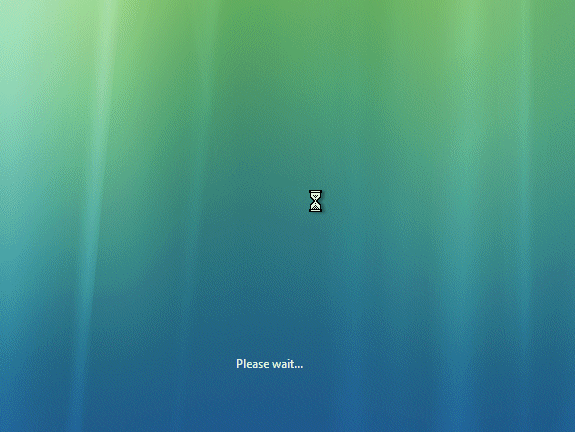
<DIV align=center>
<table cellSpacing=0 cellPadding=0 width="100%" border=0><tr>
